와 이것때문에 한참을 고생했는데 이제 키보드 찾음 ㅠㅠ
전체적인 핫키는 아래와 같다.
[Hot Keys]
Profile switch:
Fn + 1/ 2 / 3/ 4/ 5/ 6: Profile 1 - 6 (6 is default profile)
Lighting effects switch:
Fn + Right or Fn + Left
Brightness level:
Fn + Up: Brightness up (5 levels)
Fn + Down: Brightness down (5 levels)
Color customization:
Fn + Delete: Red increase (10 levels)
Fn + End: Green increase (10 levels)
Fn + PageDown: Blue increase (10 levels)
ROG SYNC (sync Aura lighting effects between Claymore and Aura-enabled mouse):
Fn + PrintScreen
*Only available when Armoury software is activated.
*Synchronization will take about 10 seconds.
Motherboard fan speed control:
Fn + "+" or Fn + "-"
*Only available when Fan Xpert software and Armoury software are activated.
On-the-fly macro recording:
Step 1: Fn + Right-ALT to start recording
Step 2: Fn + Right-ALT to end recording
Step 3: assign Macro Key
Windows key lock:
Fn + Windows key
*Not available under Armoury software Claymore lighting page.
Repeat acceleration:
Fn + F1: 1X
Fn + F2: 2X
Fn + F3: 3X
Fn + F4: 4X
Overclocking & Booting-up Hot Keys (ROG KeyBot II S5 mode)
Boot-up: Long press on ENTER
Boot-up and overclock CPU: Long press F11
Boot-up and overclock memory: Long press F12
Boot-up and enter BIOS: Long press DELETE
Clear CMOS: C + L + R
*Please plug keyboard to the dedicated USB socket found on your ROG motherboard.
*Only available when KeyBot II software is activated and switched on.
이중에서 실수로 매크로를 만들었을때 지우는 방법이 있는데요.
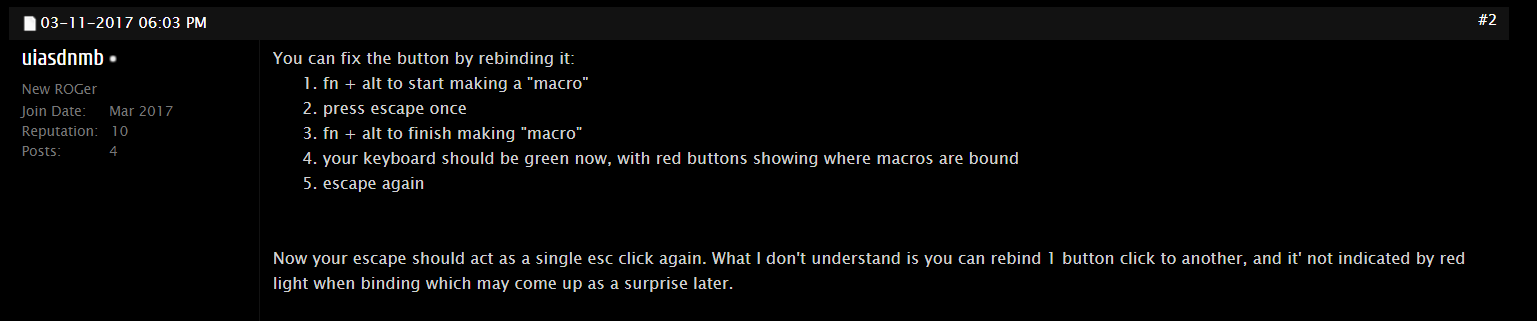
기본 제공 프로그램인 Armoury Crate에서 수십번 초기화해도 안지워졌었는데 저 방법대로 하니 바로 지워진다.

매크로 창에도 아무것도 없었다.

FN + Alt를 누르면 매크로에 흰색 불이 온다.

그다음 ESC키를 누르고
다시 한번 Fn + Alt를 누르면 매크로가 지정된 키가 빨갛게 보인다.
다시 ESC를 누르면 매크로가 지워진다 ㅠ
혹시 동일 키보드 쓰시는 분이 있다면 잘 사용하시길~
'Life > Review' 카테고리의 다른 글
| [지름] 스팀보이 냉온수매트 F5300 (0) | 2020.06.20 |
|---|---|
| [일상] 여행용 캐리어 버리기 (0) | 2020.06.15 |
| [지름] 크록스 라이트라이드! (0) | 2020.06.11 |
| [드라마] 나의 아저씨 리뷰 (0) | 2020.06.10 |
| [기타] 웩슬러 지능검사 (0) | 2020.06.09 |

