윈도우 환경에서 개발환경 또는 맥을 사용해야할 경우, 별도로 맥북등을 구매하지 않고
VM ware를 통해서 OSX를 설치하여 진행할수 있습니다.
다만 VM ware에 공식적으로 OSX를 지원하지 않기 때문에, Unlocker 설치가 필요합니다.
준비물은 아래와 같습니다.
Unlocker
https://github.com/DrDonk/unlocker/releases
DrDonk/unlocker
VMware Workstation macOS . Contribute to DrDonk/unlocker development by creating an account on GitHub.
github.com
Vmware
https://my.vmware.com/en/web/vmware/free#desktop_end_user_computing/vmware_workstation_player/15_0|PLAYER-1510|product_downloads
free
my.vmware.com
Mojavi vmdk
https://drive.google.com/drive/folders/1zQXaGM596ThkUlb4RygfFSooZkWppqS3
Mojave Final APFS Image by Techsviewer.com (One Full) - Google 드라이브
drive.google.com
먼저 VMware를 설치해줍니다.
Next 신공을 통해서 설치하시면 되고,
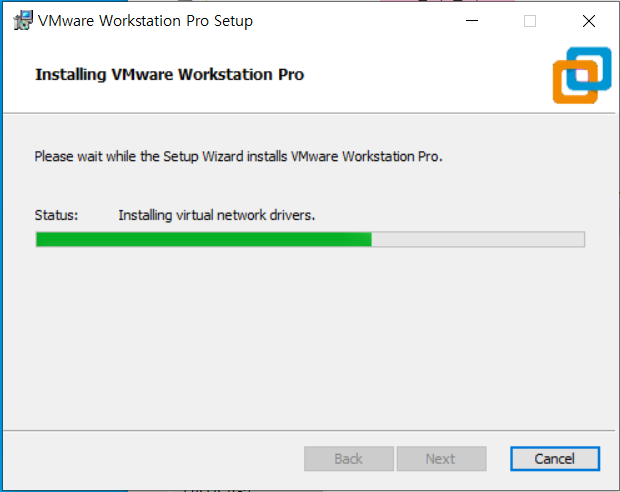
설치후 최초 실행시에는 아래와 같이 Mac OSx에 관한 VM 설정이 없습니다.
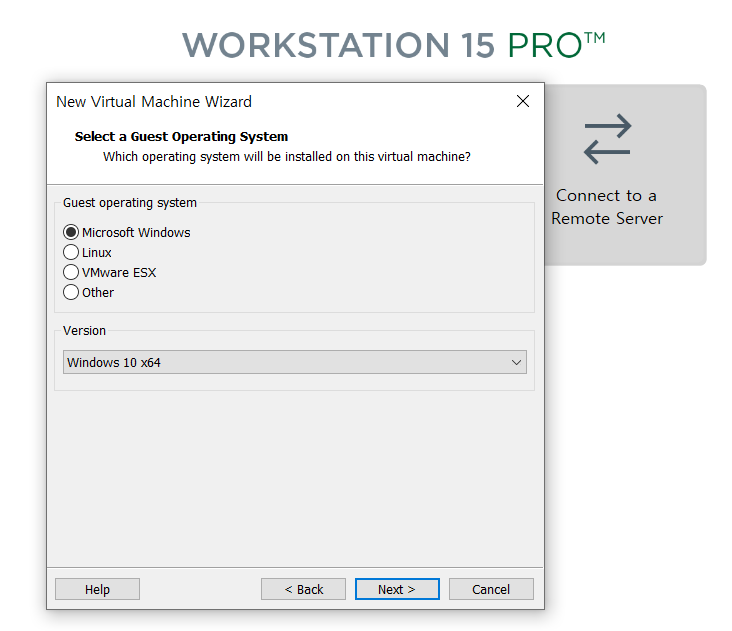
이 때 위의 Unlocker를 설치합니다.
홈페이지에서 다운로드를 한 다음
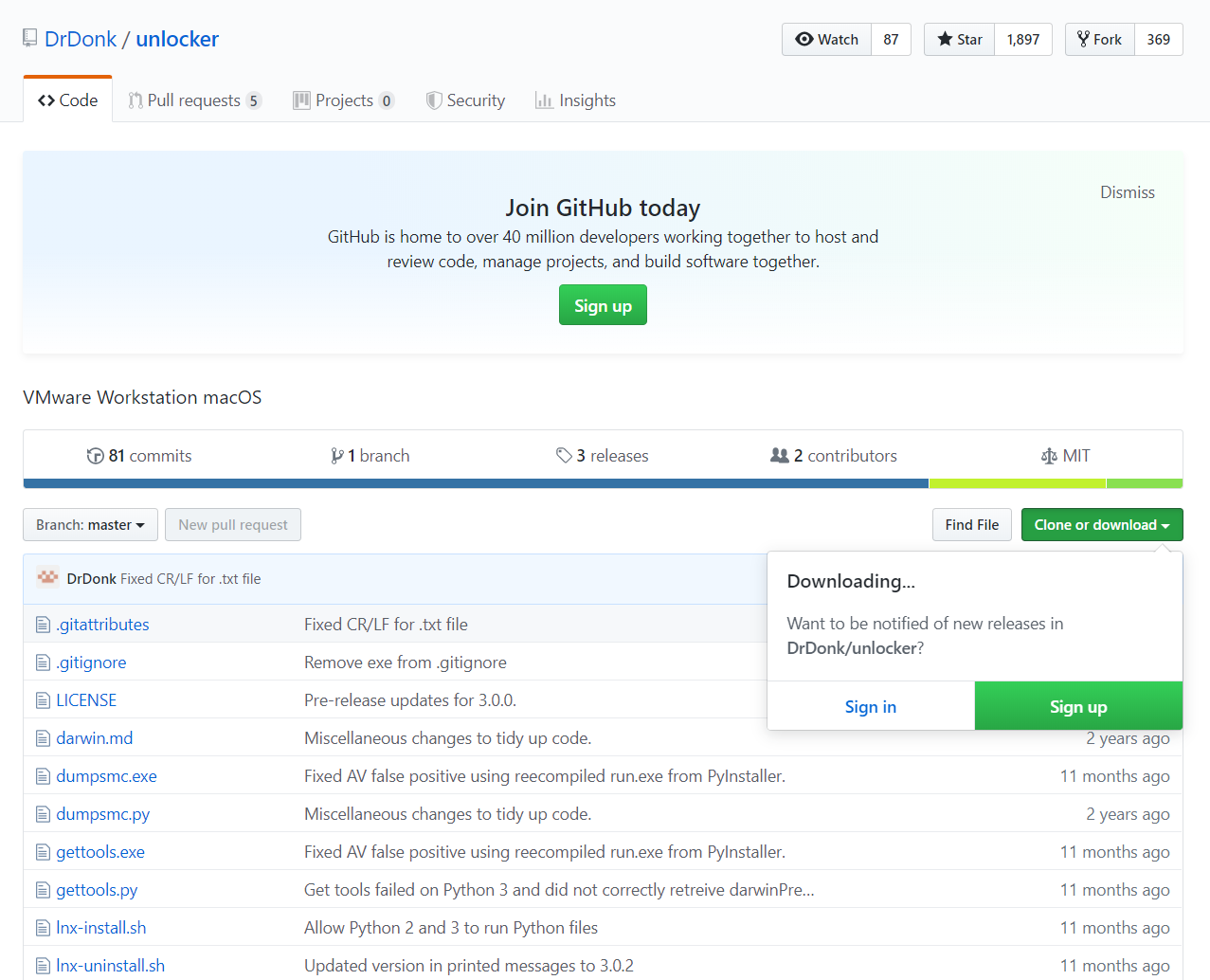
압축을 풀고 관리자 권한으로 실행하면, 아래처럼 검은색 창이나오고 설치가 진행됩니다.
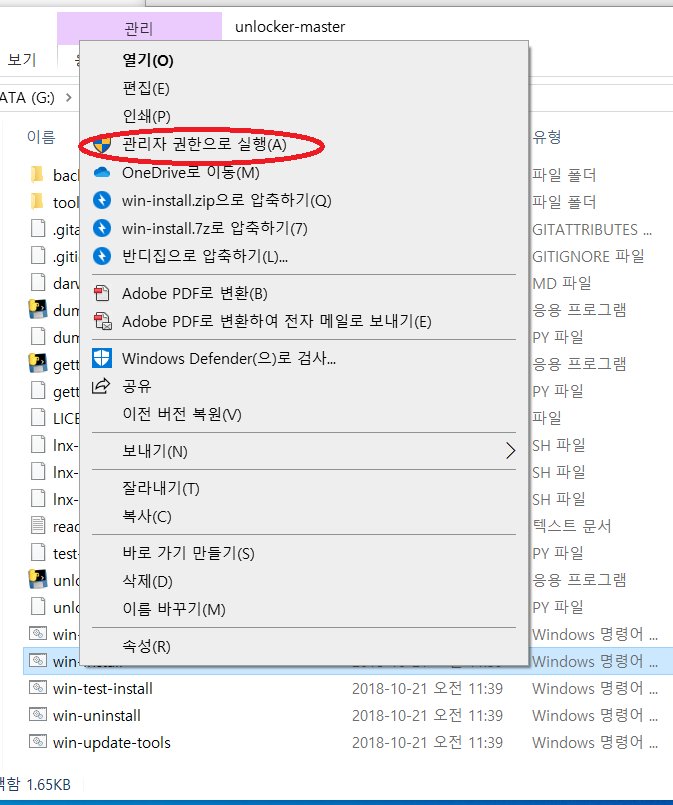
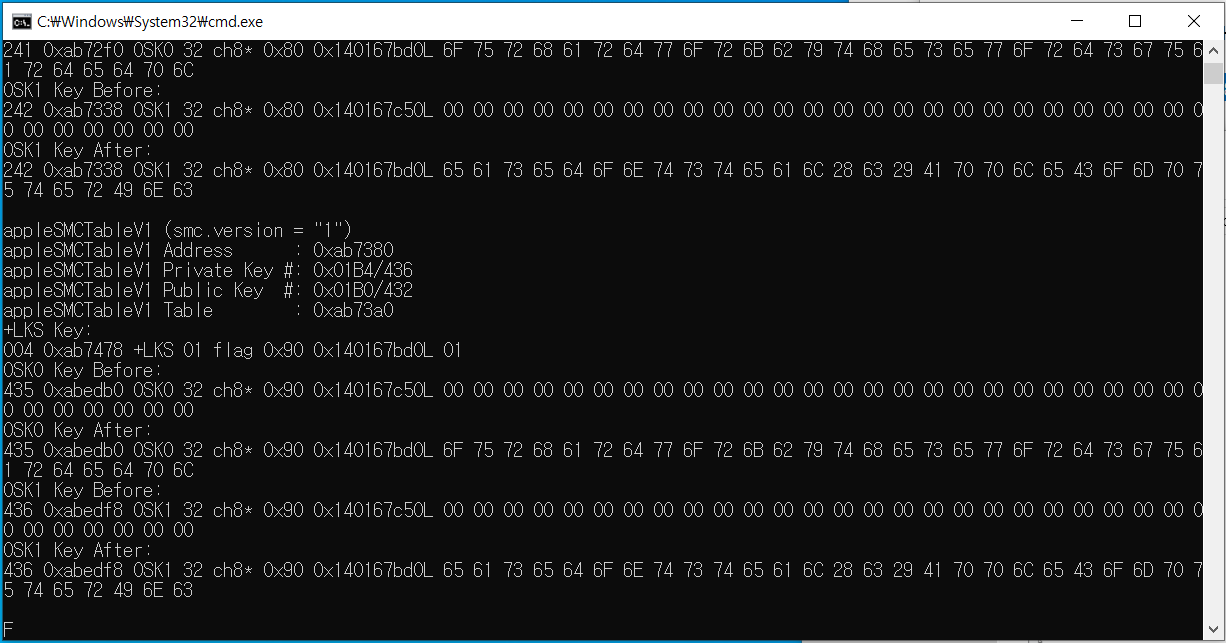
이 후 실행하게 되면, 아까와 달리 Apple Mac OS X가 선택창에 보이게 됩니다.
선택한후 macOS 10.14로 바꾸어 줍니다.
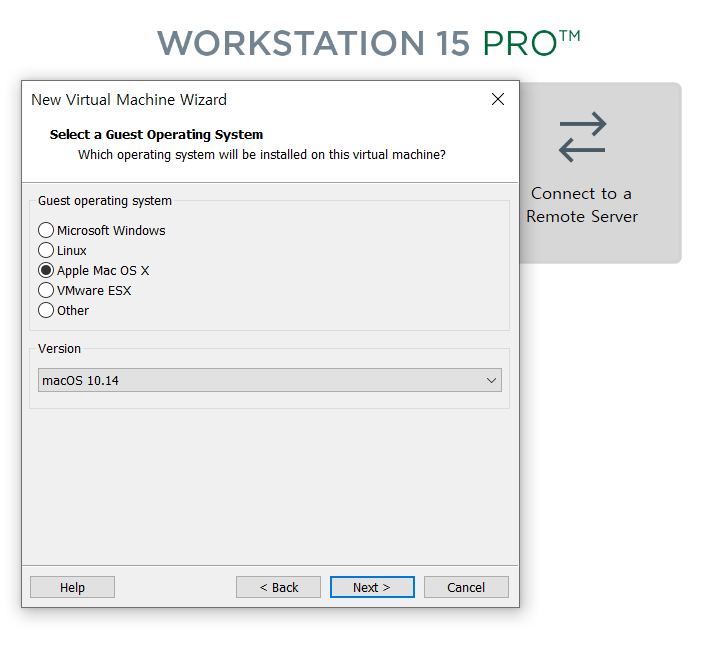
이후 드라이브를 기존 hdd를 삭제하고 vmdk로 설정한다음 부팅하시면 아래처럼 Mac os를 사용할 수 있습니다.
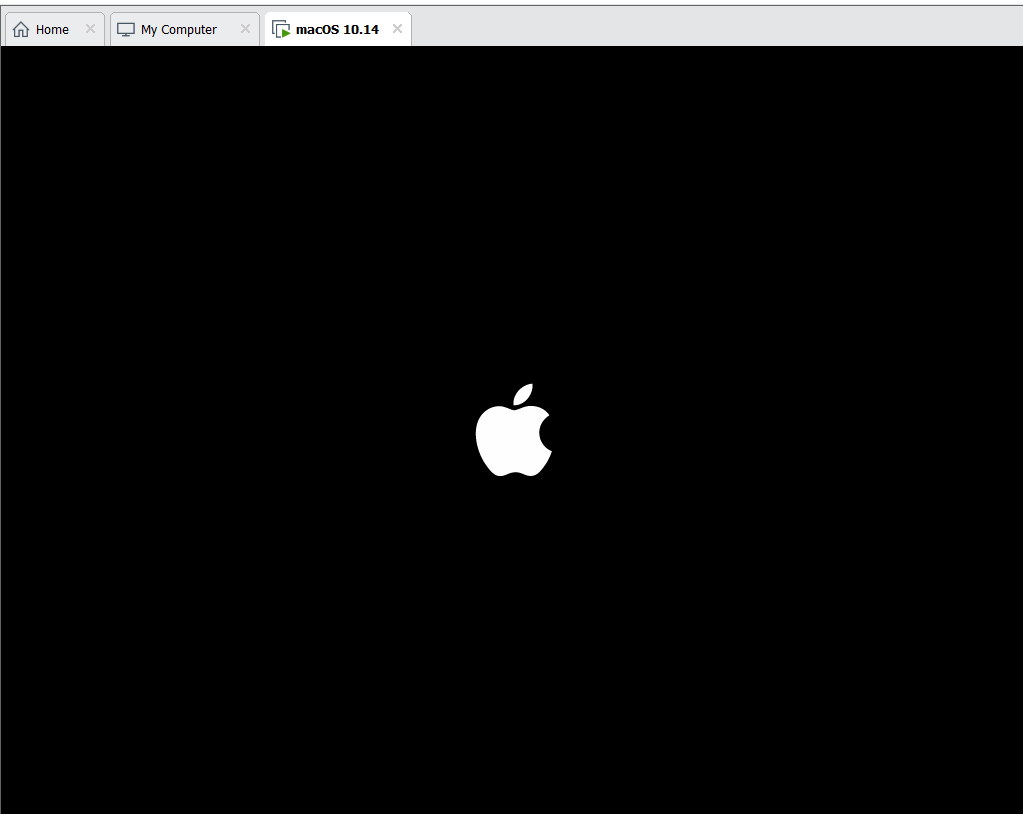
잘 사용하시길!
'Tip & Tech > Computer' 카테고리의 다른 글
| [가성비 쿨러] DEEPCOOL ICE EDGE MINI FS V2.0 (0) | 2019.09.04 |
|---|---|
| [윈도우10] 타임라인 비활성화로 개인정보 지키기 (0) | 2019.09.02 |
| [windows10] superfetch(sysmain) 종료하기 (0) | 2019.08.09 |
| [데이터복구] USB 인식 안될때 복구하기 (0) | 2019.07.21 |
| 악성코드 제거기 - MalwareZero (0) | 2019.06.26 |

