SCP란?
SCP는 Secure file copy프로그램을 총칭하는데요.
Secure copy의 약자입니다. 즉 말그대로 보안전송이 가능한 복사 프로그램입니다.
| 시큐어 카피 또는 SCP는 로컬 호스트와 원격 호스트 간 또는 두 개의 원격 호스트 간에 컴퓨터 파일을 안전하게 전송하는 수단이다. 시큐어 셸 프로토콜 기반이다. SCP라는 용어는 SCP 프로토콜 또는 SCP 프로그램 중 하나를 가리킬 수 있다 |
PSCP
Putty 프로젝트를 제작한 곳에서 제작한 윈도우용 SCP프로그램입니다.
파일 다운로드 링크
Download PuTTY: latest release (0.76)
This page contains download links for the latest released version of PuTTY. Currently this is 0.76, released on 2021-07-17. When new releases come out, this page will update to contain the latest, so this is a good page to bookmark or link to. Alternativel
www.chiark.greenend.org.uk
공식홈페이지 하단에 Alternative binary files에서 다운로드 가능합니다.
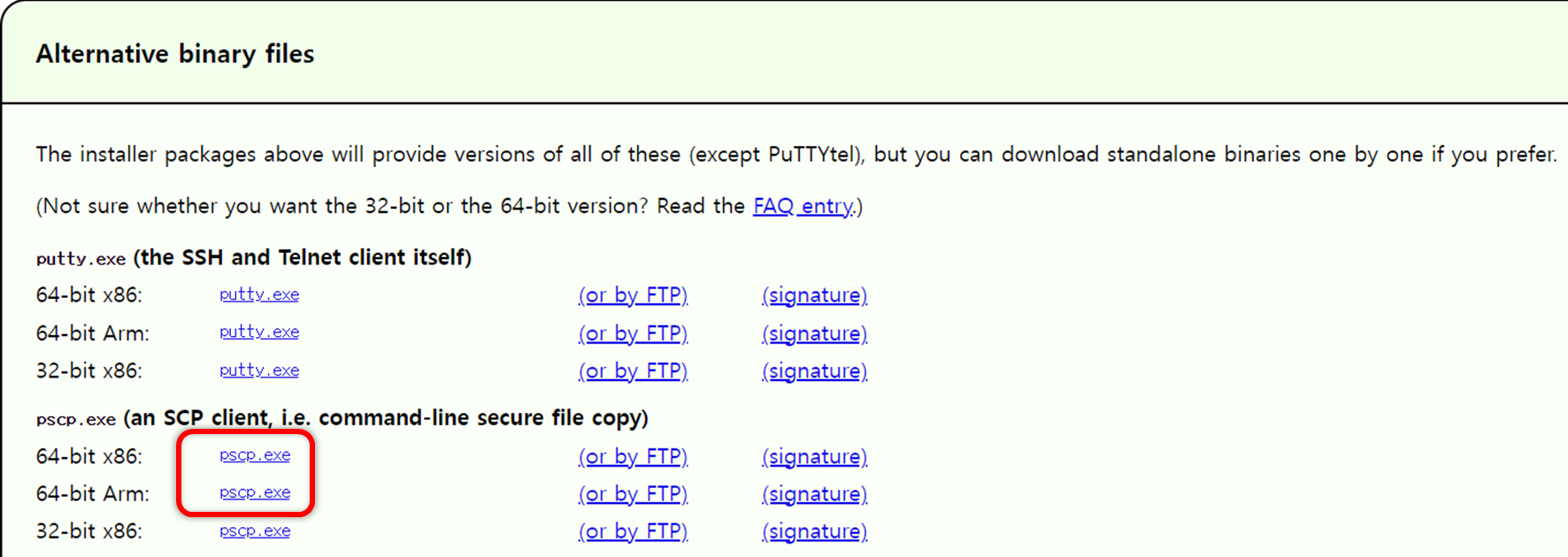
PSCP 사용법
PSCP는 명령어를 통해서 파일 업/다운로드가 가능합니다.
공식 메뉴얼 링크
Using PSCP to transfer files securely
Previous | Contents | Index | Next Chapter 5: Using PSCP to transfer files securely PSCP, the PuTTY Secure Copy client, is a tool for transferring files securely between computers using an SSH connection. If you have an SSH-2 server, you might prefer PSFTP
the.earth.li
먼저 path를 설정하면 어디서나 CMD를 통해서 사용 가능합니다.
| Usage: pscp [options] [user@]host:source target pscp [options] source [source...] [user@]host:target pscp [options] -ls [user@]host:filespec Options: -V print version information and exit -pgpfp print PGP key fingerprints and exit -p preserve file attributes -q quiet, don't show statistics -r copy directories recursively -v show verbose messages -load sessname Load settings from saved session -P port connect to specified port -l user connect with specified username -pw passw login with specified password -1 -2 force use of particular SSH protocol version -4 -6 force use of IPv4 or IPv6 -C enable compression -i key private key file for authentication -noagent disable use of Pageant -agent enable use of Pageant -batch disable all interactive prompts -unsafe allow server-side wildcards (DANGEROUS) -sftp force use of SFTP protocol -scp force use of SCP protocol |
기본적인 사용법은 pscp 파일다운받을 위치 내려받을 위치
이렇게 사용이 가능하구요.
가이드에서와 같이 fred라는 계정으로 example.com 도메인의 /etc/hosts 파일을
c:\temp\examle-hosts.txt로 내려받는 코드입니다.
pscp fred@example.com:/etc/hosts c:\temp\example-hosts.txt실제로 제가 저번에 만든 오라클 서버에서 파일을 내려받고 올려받는 코드를 작성해보겠습니다.
-i 옵션은 개인키가 있을 경우 써줘야 하구요.
아래와 같이 python.ppk라는 개인인키로, ubuntu 계정의 152의 서버의 Audit.xlsx 파일을
F:\백업\oracle 폴더에 내려받는 명령어입니다.
아래에서 진행률이 나오고 ETA는 실행시간입니다.

업로드 역시 동일합니다.
반대로 F:\백업\oracle에 위치한 Audit.xlsx를 업로드 하는 명령어입니다.
이때 패스워드를 입력해주셔야 동작합니다.

실제로 어렵지 않게 간단하게 명령어로 실행이 가능합니다.
물론 FTP 프로그램 등으로 사용하면 더 편리하나 서버에 별도로 ftp를 설치하지 않아도 되고
배치파일로 활용이 가능하는 등 다양하게 활용이 가능합니다.
그럼 잘사용하세요.
'Tip & Tech > Computer' 카테고리의 다른 글
| USB 용량 이상으로 포맷이 불가능 할 때 해결 방법 (24) | 2022.02.14 |
|---|---|
| 인텔 12세대 CPU 용팔이 사태와 추천 견적 (2) | 2022.02.06 |
| 윈도우 11 파일 다운로드 차단 보안 설정 해제하는 방법 (2) | 2022.01.09 |
| 오라클 프리티어 DB 만들기 (7) | 2021.12.26 |
| [컴초보]그래픽 카드 구매시 확인할 사항 (14) | 2021.12.14 |

