반응형
chartjs로 간단한 레이더 도형 그려보기
Create a new fiddle - JSFiddle
jsfiddle.net
를 통해 html을 시작해봅니다.
리소스에서 https://cdnjs.cloudflare.com/ajax/libs/Chart.js/2.5.0/Chart.min.js를 추가해 줍니다.
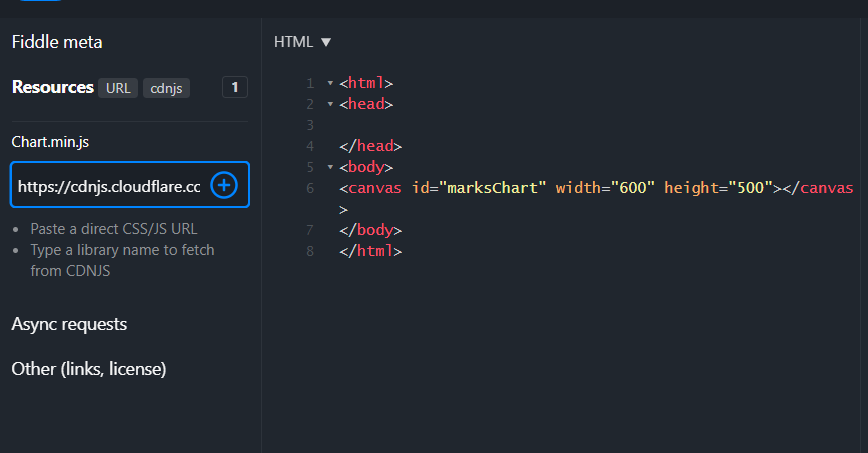
이후 HTML 칸에는
<html>
<head>
</head>
<body>
<canvas id="marksChart" width="600" height="500"></canvas>
</body>
</html>javascript 칸에는 아래와 같이 넣어줍니다.
var marksCanvas = document.getElementById("marksChart");
Chart.defaults.global.defaultFontFamily = "Lato";
Chart.defaults.global.defaultFontSize = 18;
var marksData = {
labels: ["행복", "HR제도", "사무환경", "윤리경영", "업무"],
datasets: [{
label: "전사",
backgroundColor: "transparent",
borderColor: "rgba(200,0,0,0.6)",
fill: false,
radius: 6,
pointRadius: 6,
pointBorderWidth: 3,
pointBackgroundColor: "orange",
pointBorderColor: "rgba(200,0,0,0.6)",
pointHoverRadius: 10,
data: [3, 4, 3.3, 3, 3]
}, {
label: "우리조직",
backgroundColor: "transparent",
borderColor: "rgba(0,0,200,0.6)",
fill: false,
radius: 6,
pointRadius: 6,
pointBorderWidth: 3,
pointBackgroundColor: "cornflowerblue",
pointBorderColor: "rgba(0,0,200,0.6)",
pointHoverRadius: 10,
data: [3.3, 3, 2.2, 3, 4]
}]
};
var chartOptions = {
scale: {
gridLines: {
color: "black",
lineWidth: 3
},
angleLines: {
display: false
},
ticks: {
beginAtZero: true,
min: 0,
max: 5,
stepSize: 1
},
pointLabels: {
fontSize: 18,
fontColor: "green"
}
},
legend: {
position: 'left'
}
};
var radarChart = new Chart(marksCanvas, {
type: 'radar',
data: marksData,
options: chartOptions
});그러면 최종으로 레이더 도형이 그려짐을 알 수 있습니다.
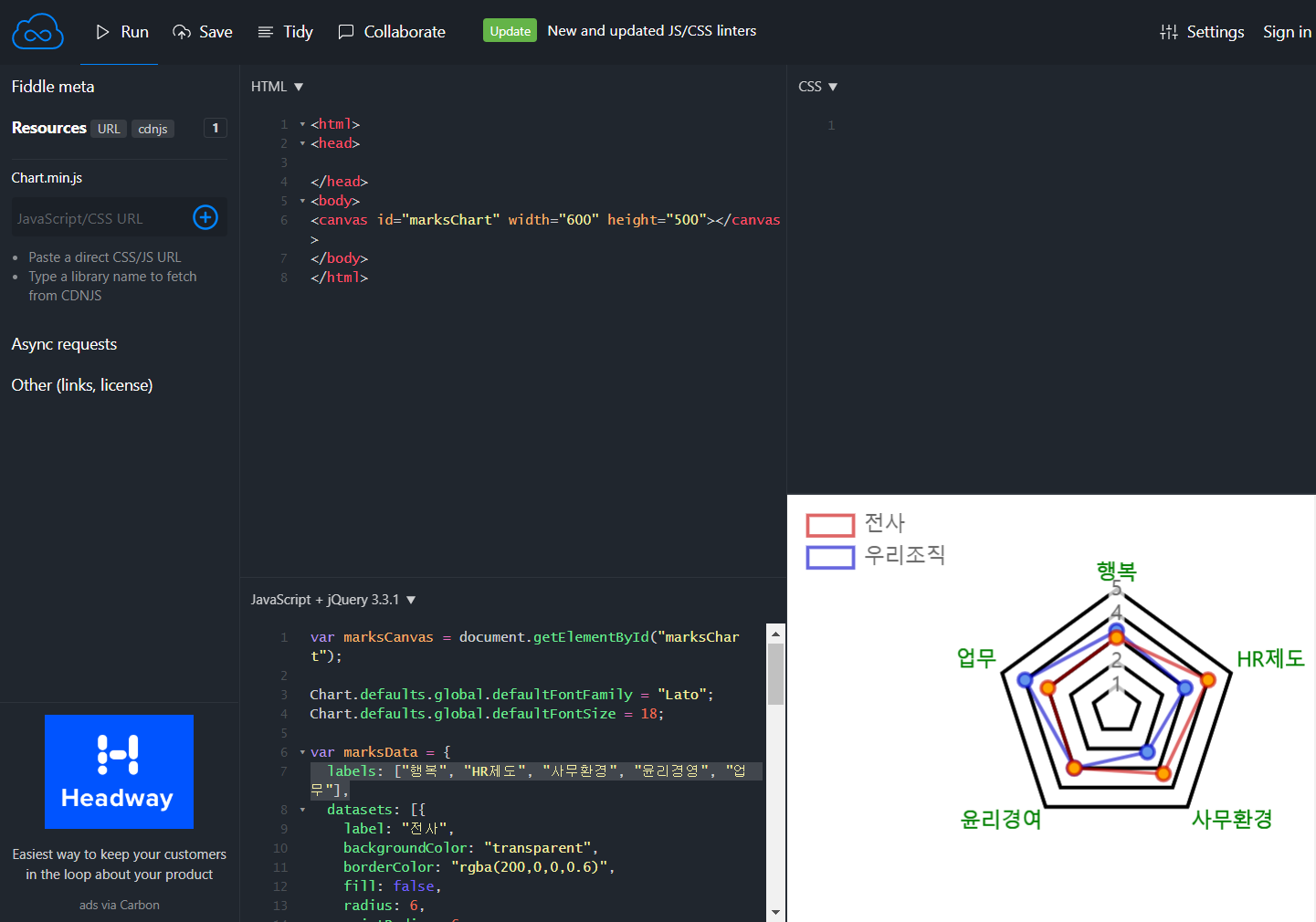
생각보다 개발하는건 쉽지가 않네요 ㅠ
728x90
'Tip & Tech > Computer' 카테고리의 다른 글
| [컴초보] 윈도우 최초 설치후 3DP로 드라이버 설치하기 (0) | 2019.11.03 |
|---|---|
| [컴초보]LG 15UD470 블루투스가 안보여요. (0) | 2019.11.01 |
| [윈도우] 윈도우 백업하기(True Image) (0) | 2019.10.23 |
| [구글포토] 무료로 원본 백업하기 (0) | 2019.10.17 |
| [타오나스] 헤놀리지 초기 패키지 설정하기(트랜스미션) (0) | 2019.10.13 |
